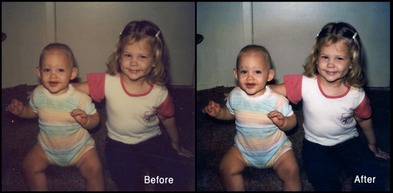
June 13, 2011
Several weeks ago I tripped over a rug the cats had dislodged and ended up with 2 severely sprained ankles, with several small fractures, an ambulance ride to the emergency room and 2 moon boots to support my legs and ankles. The only way I can get around is to take baby steps....and I actually had to repeat it out loud to make it stick!
Taking those baby steps to and from bed got me thinking that “baby steps” could apply to lots of tasks and chores we have to do or that we want to do....especially those that seem overwhelming.
Just about everyone has a drawer or box full of photographs they have been meaning to go through...to divvy up between kids or grandkids, to scan and share with other family members, or just to go through them and get rid of the ones that are too blurry or of people you no longer remember. It always seems like such a daunting task...especially when you look at how much there is to go through.
How about taking “baby steps” and giving yourself 3 months, 6 months, or even a year to go through all of your photos that have piled up over the years. You don’t necessarily have to set a “hard” deadline for this task...even something as easy as “At least once a month I will grab a small handful of photos to sort through” would be a great start!
By doing just a few minutes of photo sorting when you have time and are in the mood can make a difference in your pile of photos and show you how easy it is to do a bit at a time -- and how enjoyable it can be! The progress you see in your diminishing stack of “sort thru” photos will encourage you to continue to do a little bit more sorting every now and then!
Only you can determine if a photo should be kept or thrown away...if a photo is very blurry but one that brings back wonderful memories, or is of a loved one who is no longer with us, if you want to keep it - then do so...even if others want you to throw it away.
Any photo that tugs at your heart is a keeper!
Make your first baby steps into cleaning up your photo stash by grabbing a handful of photos, an empty photo box or even a paper envelope and start sorting! Make sure to put the photos you want to keep in a separate box or large envelope and do not put back in the “to sort” pile.
If you decide to sort to give some of the photos away, have a separate box or envelope for each recipient, this way you won’t have to re-sort to determine who gets what photo! You can even have a box or envelope for those photos that you want to have duplicates made or that you would like to have “fixed” (color correction, red-eye, scratches and tears, etc) - remember to label your box or envelope appropriately.
So, how are my ankles doing after being injured? Not as good as they should be...I got impatient with the “keep them elevated” phase and did too much walking and standing and managed to slightly twist the worst ankle and ended up with additional pain and swelling for several days. I did NOT keep in mind the “baby steps” and pushed myself to do too much too soon, and got hurt.
Keep your focus on doing as much as you feel that you can each time you sit down to sort your photos. . . don’t force yourself to do more than you want to do and don’t rush!
By forcing yourself to do more than you want or feel like doing will set up a not fun emotion for this task and it will most likely never get done...we want to keep it a positive emotional task, not an overwhelming or daunting one!
Take the “baby steps” approach to going through your old photographs: keep your sorting time “short”, manageable, and suitable to your schedule.
Related Articles:
How to Choose Photos for a Collage
Good Idea #1: Digital Collages